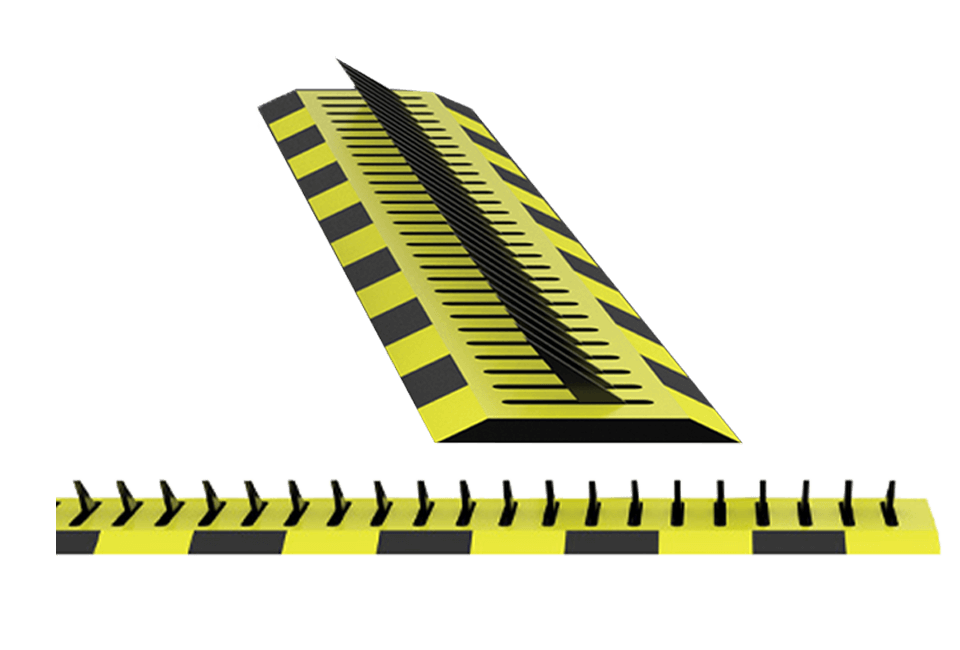Febex Understanding Access Control Panels: The Gateway to Securityutions
Introduction:
Access Control Panels (ACPs) play a pivotal role in modern security systems, serving as the central nervous system that regulates and manages access to physical spaces. From protecting sensitive information to ensuring the safety of individuals within a facility, access control panels have become an indispensable component of contemporary security infrastructure.
What is an Access Control Panel?
An Access Control Panel is a hardware device or software application that manages and controls access to a physical location, such as a building, room, or secured area. The primary purpose is to authorize or deny entry to individuals based on predefined rules and permissions. These panels integrate various technologies and protocols to create a robust access management system.
Components of Access Control Panels:
-
Authentication Devices:
Access Control Panels often interface with a variety of authentication devices, such as card readers, biometric scanners, keypads, or mobile apps. These devices are responsible for identifying and verifying the credentials of individuals attempting to gain access. -
Control Units:
The core of the Access Control Panel lies in its control units. These units interpret the information received from authentication devices and make real-time decisions based on access permissions stored in the system. -
Database:
A centralized database stores information about authorized users, their credentials, and access levels. This database is a crucial component that the Access Control Panel consults when determining whether to grant access. -
Communication Interfaces:
To function effectively, Access Control Panels often connect to other security devices, such as surveillance cameras, alarms, and intercom systems. This interconnectedness enhances the overall security infrastructure.
How Access Control Panels Work:
Access Control Panels operate on a simple yet effective principle. When an individual attempts to gain access, their credentials are sent to the control unit. The control unit compares this information with the database to determine if the person is authorized. If the credentials match an entry in the database, the control unit sends a signal to unlock the door or grant access. Otherwise, access is denied, and an alert may be triggered.
Benefits of Access Control Panels:
-
Enhanced Security:
Access Control Panels significantly enhance security by providing a layered approach to access management. Unauthorized individuals are prevented from entering secure areas, reducing the risk of theft, vandalism, or other security breaches. -
Customizable Access Levels:
These systems allow administrators to set different access levels for different individuals or groups. This ensures that only authorized personnel have access to sensitive areas, fostering a more controlled and secure environment. -
Activity Tracking and Reporting:
Access Control Panels keep a detailed log of all access attempts, including successful and unsuccessful ones. This feature is invaluable for security audits, investigations, or compliance purposes. -
Remote Access Management:
Many modern Access Control Panels offer remote access management capabilities. This allows administrators to control and monitor access to facilities from anywhere with an internet connection, providing flexibility and convenience. -
Integration with Other Systems:
Access Control Panels can seamlessly integrate with other security systems, such as video surveillance and alarm systems. This interconnected approach creates a comprehensive security infrastructure that addresses multiple facets of safety.
Challenges and Considerations:
While Access Control Panels offer numerous benefits, there are challenges and considerations to be aware of. Maintenance, system compatibility, and the potential for technological obsolescence are factors that organizations must account for when implementing and managing these systems.
Conclusion:
Access Control Panels stand at the forefront of modern security solutions, providing a sophisticated and versatile means of managing access to physical spaces. As technology continues to evolve, so too will the capabilities of these panels, ensuring that they remain a cornerstone in safeguarding assets, information, and the well-being of individuals in a wide range of environments.